
Improve Your LinkedIn Company Page in 3 Steps
LinkedIn has become a staple social media platform for businesses. With over 800 million users worldwide and 65 million decision-makers, LinkedIn has become the premier platform for businesses to engage with prospective clients. But merely having a LinkedIn company page is not enough to guarantee results. Increase your brand exposure by making these simple changes to your LinkedIn business profile.
Update your LinkedIn company page header
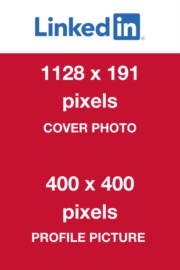
The first thing LinkedIn users see when they visit your company page is the header. This is the section at the top of the page with your cover photo, profile picture, company name and headline. This section should be attention-grabbing and descriptive so that prospective clients immediately understand who you are, what you do and—most importantly—how you can help them.
Cover photo
Your LinkedIn cover photo serves as your brand’s first impression. As the largest most eye-catching part of your header, it is prime real estate to advertise your brand. Use this space to showcase current promotions, new and exciting content, key initiatives, etc. Many companies make the mistake of using a boring stock image, company logo or (the horror!) the default LinkedIn image. Stand out from the crowd by using this valuable space to capture and keep your prospects attention. Don’t forget to update your cover photo periodically. LinkedIn recommends updating your cover photo every 3 to 6 months, or more frequently if you are promoting a current initiative.
Profile Picture
Most brands use their logo or mark as their LinkedIn cover photo. This image will appear next to any updates or comments you post, so it should be simple and easily recognizable. Your profile picture is a great opportunity to increase brand recognition, as people will continuously see it in their feed and will eventually come to associate it with your brand.
While a logo is the most commonly used image for profile pictures, some well-known brands may use a highly recognizable icon instead. Most people can recognize the Coca-Cola bottle silhouette even without the logo. However, until you achieve this level of brand recognition, a logo is your safest bet for a LinkedIn profile picture.
Headline
The headline is the elevator pitch of LinkedIn. In 120 characters or less, this is your opportunity to tell prospective clients how you can help them in a creative way. Having a good headline will help to boost the visibility of your LinkedIn company page; if your cover photo is your company page’s first impression, your LinkedIn headline is the company’s pickup-line.
Optimize your LinkedIn Company Page for SEO
If you create the perfect LinkedIn page and nobody sees it, did it even make a sound? To get your desired audience to view your page, it is vital to use relevant keywords and optimize for SEO. Improve your visibility in LinkedIn and Google search results with these steps:
- Use an SEO keyword research tool such as MOZ or SEMRush to determine which keywords you want to use on your profile. Keywords should be relevant to your industry and offerings, have adequate monthly search volume, and be unique enough that ranking for them won’t be too difficult. Consider using keyword phrases which are easier to rank for, but don’t forget to check the monthly search volume first.
- Incorporate keywords into the headline of your LinkedIn company page. Your headline will appear below your LinkedIn company page name in search results, so be sure to use keywords that will invite your prospective clients to visit your page.
- Use keywords in your company description and include a link to your website. When prospective clients visit your LinkedIn page and are interested in your services, they should be able to find your website and contact information easily.
- Complete all fields of your LinkedIn company page. According to LinkedIn, weekly views increase by 30% for pages with complete information.
Add relevant hashtags
LinkedIn allows company pages to add up to three relevant hashtags. This provides an opportunity to follow conversations about these topics and to engage with audiences who may not otherwise have found your LinkedIn company page. Monitor these hashtags and their associated content carefully. Joining discussions on other LinkedIn pages and sharing your brand’s unique point of view will help to build credibility and bring visibility to your page.
Using hashtags when posting also allows a wider audience to view and engage with your content. Once your audience is engaged, do your best to continue the conversation. Respond to comments on your post with new insights or questions to encourage LinkedIn users to continue the discussion. When using hashtags, be careful not to go overboard. LinkedIn recommends using no more than three relevant hashtags per post.
LinkedIn can be a powerful and vital platform for connecting with decision-makers who are interested in your services or products. However, it’s up to individual companies to create engaging and captivating pages that attract prospective clients. With these three easy updates, your LinkedIn visibility and engagement are sure to improve.
Brandware can assist you in uncovering the captivating truth about your brand and amplifying this truth through social media and PR. Contact us for help optimizing your LinkedIn company page, creating or implementing a social media strategy, or for assistance with any of your other marketing communications needs.

